Native advertising is the use of paid ads that match the look, feel and function of the media format in which they appear.
Native ads are often found in social media feeds, search engines, or as recommended content on a web page. Unlike display ads or banner ads, native ads don’t really look like ads. They look like similar to the editorial layout of the page. The main feature to native advertising is that it is non-disruptive, as it exposes the reader to advertising content without grabbing too much-unwanted attention.
Because the purpose of native advertising is to blend into the form and function of the content around it, it can be difficult to spot. Here is an example of native advertising in the search Engine:
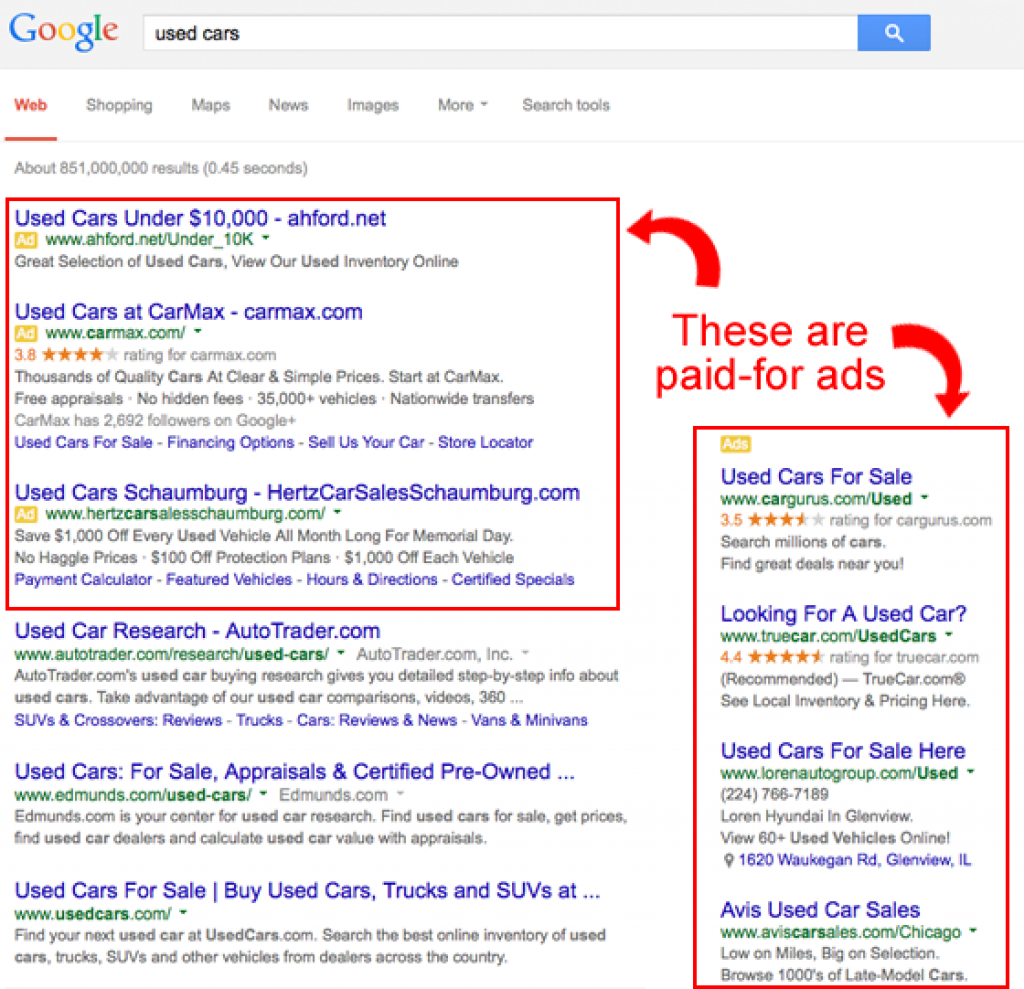
Native ads have two primary goals:
- Positioning a brand image in the consumer’s mind.
- Driving consumers to take a particular action as in the case of the search engine ads above.
Why should you use Native Ads Spy Tool?
The native ad spy tools searches the Internet and find native ad units on websites, indexes them, and allows the user to search and sort through them. They also put index to the landing pages the native ad units are linked to.
Native Ads Spy Tools are weapons for marketers to track their competitor’s strategy and spend or to simply monitor trends in ad space of competitors. The marketers can gather important lessons by analyzing campaigns that are already successful.
Publishers can use such tools for the same purpose. In addition, publishers can find new premium advertisers and see expenditure shifts in the market place. While many tools also track display, they spy on native ad units enabling users to benefit from their competitors’ information.
The information gathered can help improve programmatic native ROI by uncovering competitor’s strategies, finding top converting landing pages and discovering high-performing placements and publishers.
There’s another category of vendor represented that gives visibility and attribution within the mobile app environment. Mobile apps are notorious for not correctly reporting analytics. This category checks this problem and allows marketers to accurately see the performance of their in-app native advertising.
Native Add Buzz-Intro
Native Ad Buzz is a very cost efficient native advertising tool with the option to start out with a 7 day trial for only $7. From there, they have a “Standard” plan that starts at just $47/mo and a “Pro” plan that is $97/mo. You can even pay for a full year for their “Pro” plan and get 6 months free ($575 – saving almost $600).
Their system will give user’s access to 10 Networks like Taboola and Outbrain in 12 Countries. The thing marketers like the most about Native Ad Buzz is their price. If you are looking for a cost-effective way to spy on your competitor’s or get good ideas on what others are doing successfully, then this is the tool for you.

Native Ad Buzz Benefits
- LAUNCH SUCCESSFULLY: Launch with a bang by using the products, ad text, images and strategies that are working online right now.
- NAB MASTERMIND FORUM: Share and learn from other successful internet marketers in the NAB member’s only mastermind forum.
- DISCOVER WHAT’S HOT RIGHT NOW: Condense hundreds of hours of tiresome research and analysis to a few easy minutes.
- SAVE FAVOURITE ADS: Create a library of favorite ads and campaigns to quickly reference them later.
- SPY ON COMPETITORS: Filter ads by advertiser to follow what the competitors are up to and stay 5 steps ahead.
- AVOID COSTLY MISTAKES: Other marketers have paid to experiment and find out what works. See what they learned and avoid their mistakes.
- UNCOVER TOP BUSINESS MODELS: Uncover converting funnels, ads and landing pages and discover where they are published and by which ad network.
- MOBILE AND DESKTOP ADS: Filter by 5 device types, including IOS tablet, IOS phone, android tablet, android phone, and desktop.
Native Ad Buzz Pricing
They have 3 packs for users to choose from. Below is a comparative chart covering their costs and features covered:
| Standard Pack |
Pro
Pack
(Most Popular) |
Pro
Annual Pack
|
| $47 | $97 | $575 |
| 7 DAY TRIAL $7 | 7 DAY TRIAL $7 | 7 DAY TRIAL $7 |
| MONTHLY BILLING | MONTHLY BILLING | 6 MONTHS FREE |
| BASIC SEARCH | ADVANCED SEARCH | ADVANCED SEARCH |
| 2 AD NETWORKS (TABOOLA + OUTBRAIN) | 10 NETWORKS (TABOOLA, OUTBRAIN + 8 MORE | 10 NETWORKS (TABOOLA, OUTBRAIN + 8 MORE) |
| DESKTOP ADS ONLY | DESKTOP AND MOBILE ADS | DESKTOP AND MOBILE ADS |
| 1 MONTH DATA | ALL DATA | ALL DATA |
| 2 COUNTRIES (UK, USA) | 12 COUNTRIES (UK, USA +10 MORE) | 12 COUNTRIES (UK, USA +10 MORE) |
| CHAT SUPPORT | LIVE CHAT SUPPORT | LIVE CHAT SUPPORT |
| FAVOURITES LIBRARY | FAVOURITES LIBRARY | FAVOURITES LIBRARY |
Native Ad Search Features- Elaborated:
The tool allows users to search by a wide range of options including:
- Ad Keyword
- Landing Page
- Advertiser URL
- Publisher
- Redirects
- Date Range
- Times Seen
- Ad Run
- Language
- Country
- Device
- Network
It also has the following search aids:
BRAND ADVERTISERS: Learn how big brands have embraced native advertising and utilize their techniques to generate awesome campaigns.
CONTENT CREATORS: Discover an unlimited supply of content ideas and identify which are working right now in Native Advertising arbitrage
DIRECT SALES MARKETERS: Uncover the techniques employed by direct sales B2B and B2C marketers utilizing content based marketing to explode their revenues
AFFILIATE MARKETERS: Learn the secrets of top affiliates, worldwide, who are using native advertising to generate massive traffic and sales
Native Add Buzz Dashboard Overview
Header Bar
1. NativeAdBuzz logo: Clicking the logo will take users back to the main advert page
2. Favs Icon: Clicking the Favs icon will take users to their favorites library
3. User Menu: Clicking the chosen name will open the drop-down menu for managing user account. From the user menu one can:
- Access and manage profile
- Access and manage subscription, including upgrading, downgrading, canceling etc
- Log out of NativeAdBuzz

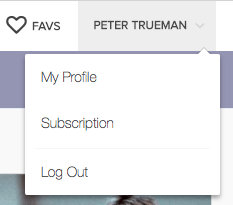
Side Menu
The side menu is located on the left-hand side of each page. The side menu can be in one of 2 states, either expanded or collapsed:
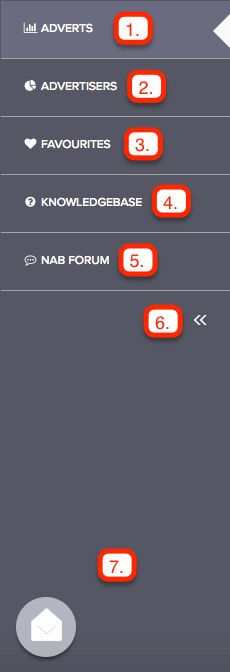

- Link to main advert screen (search the NAB advert catalogue)
- Link to advertisers screen (search through the NAB advertiser catalogue
- Link to your favourites library (find all the ads you have saved for future analysis)
- Link to the NativeAdBuzz Knowledgebase and FAQ (find answers to almost any question)
- Link to the NativeAdBuzz private member’s forum (connect with the community)
- Click to expand or collapse side menu
- Click to send a message or ask a question to your NativeAdBuzz Support Team
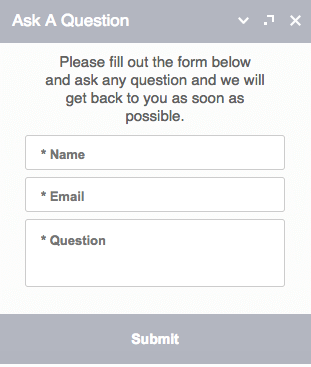
Advert Catalogue
The Advert Catalogue Page is the main advert search page in NativeAdBuzz or users can simply scroll down through the adverts.
By default when user log in to NAB the adverts are ordered by Last Seen. This means the adverts most recently seen by the system will be at the top. Scrolling down the page more adverts will appear in a continuous scroll.
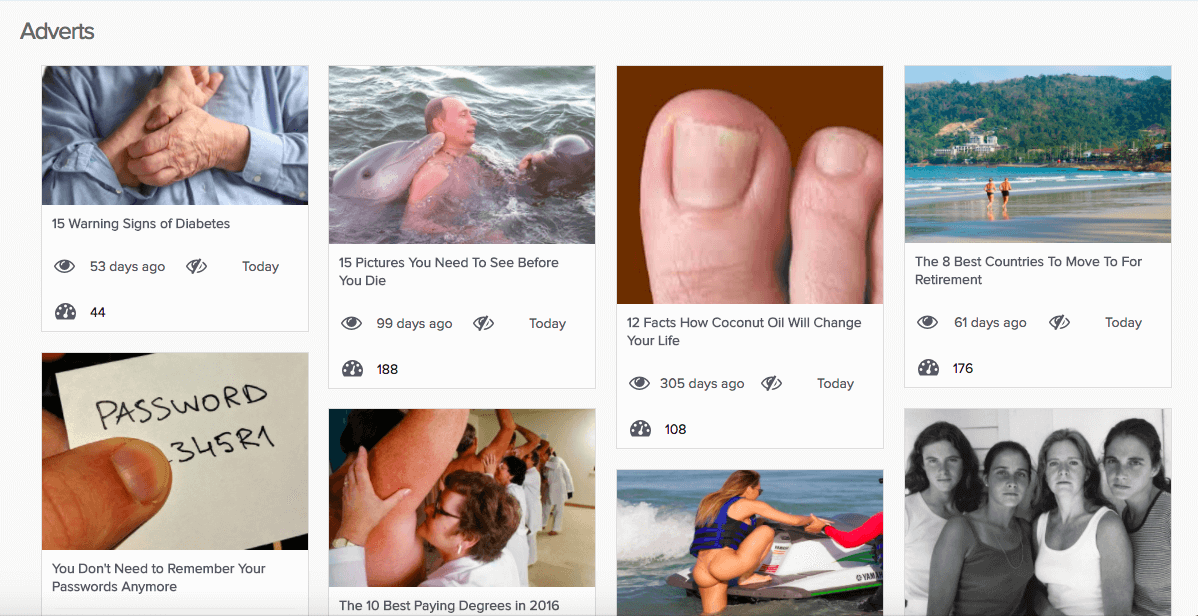
Advert Tiles
Each advert in the catalogue is shown on an Advert Tile with top-line information:
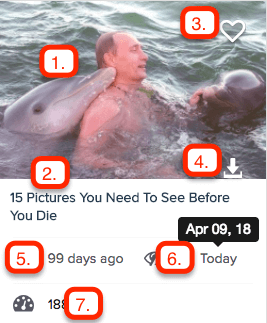
- Advert Image
- Advert headline
- Add To Favourites Heart
- Download Ad Image
- First Seen Time
- Last Seen Time
- Strength
Clicking an advert tile will open the advert popup which will display all the detailed information for that particular advert.
Advert Popup – Details Tab
The popup slides out from the right of the screen and contains several tabs of information which allow for a detailed analysis of the advert in question. The first Tab is the Details tab:
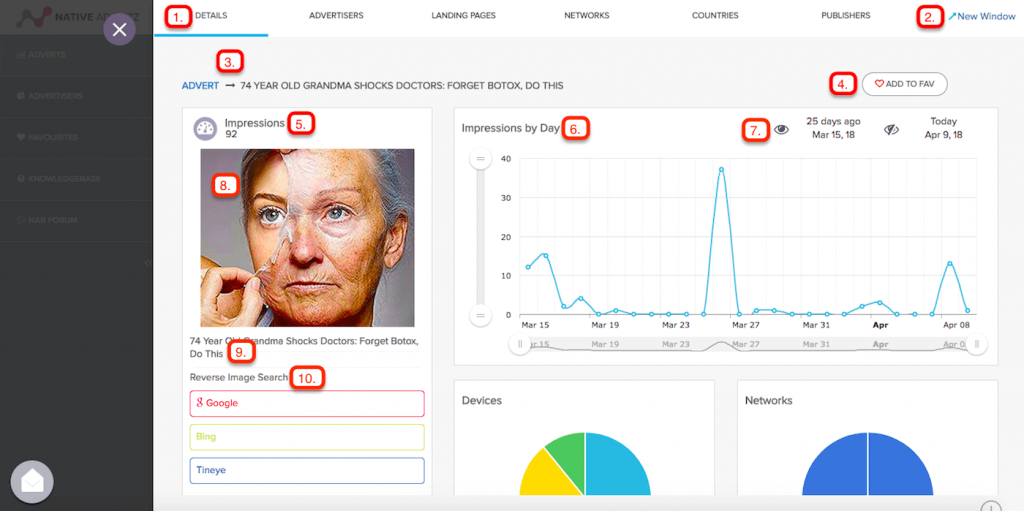
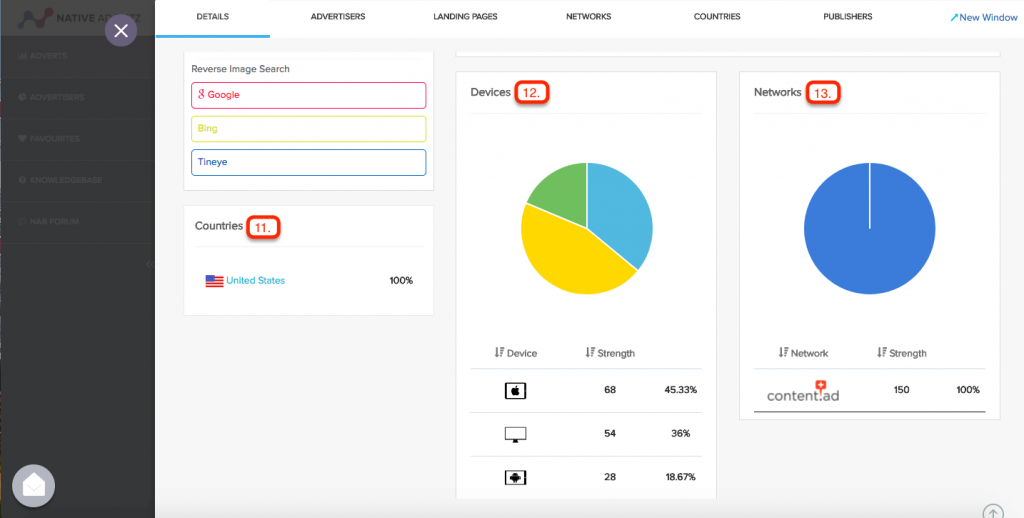
1. Advert Popup Menu
- Advert Popup Menu
- Full Page View
- Crumb trail
- Add To Favourites Button
- Advert Strength Score
- Strength Score By Day Chart
- Date First Seen and Last Seen
- Advert Image
- Advert Headline
- Reverse image searches
- Country Table
- Devices Pie Chart
- Networks Pie Chart
Advert Popup – Advertisers Tab
The Advertisers Tab of the advert popup shows all the advertisers which the advert has been seen with.
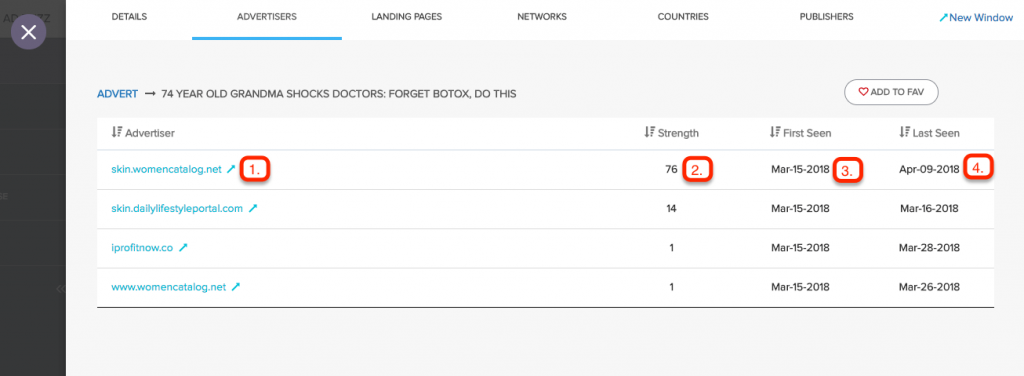
Advert Popup – Landing Pages Tab
The Landing Pages Tab shows all the landing pages we have seen with the advert. There are 2 levels to the landing pages tab
First Level
The first level of the landing page table shows all the landing pages seen with a particular advert grouped without variables.
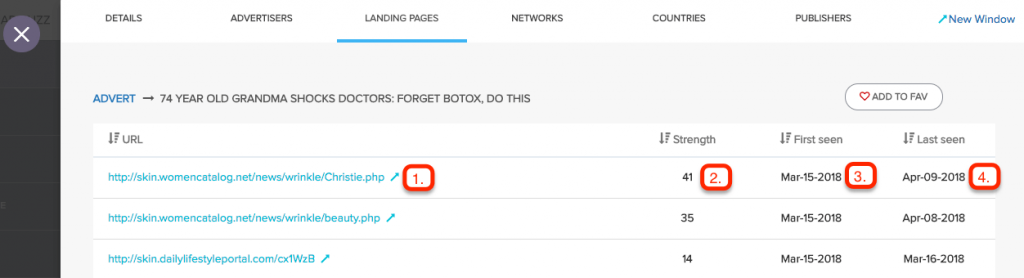
Second Level
Clicking a URL in the first level will open up the second level of the Landing Page Tab for the URL clicked. The second level displays the complete Landing Page URLs including the variables:
eg. Landing page with variables: www.example.com/page2?var1=xyz&var2=zyx&var2=123
This is important because useful tracking info can be contained in the variables and in some cases different content may be served based on the variables also.
Advert Details Popup – Networks Tab
The Networks tab of the advert popup shows detailed information regarding the networks an advert has been seen on and how often it has been seen on them.
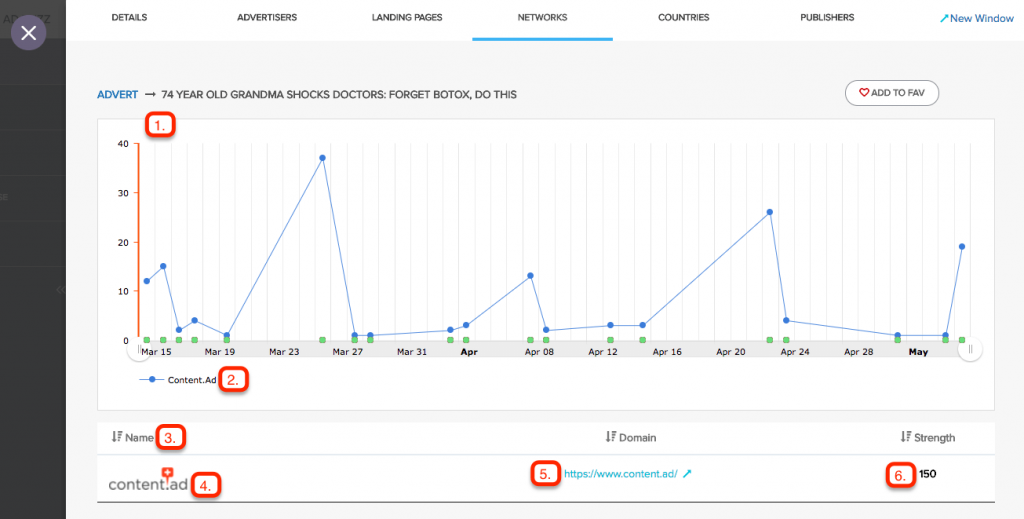
Advert Popup – Countries Tab
The Countries tab of the advert popup shows detailed information regarding the countries an advert has been seen in and how often it has been seen in them.
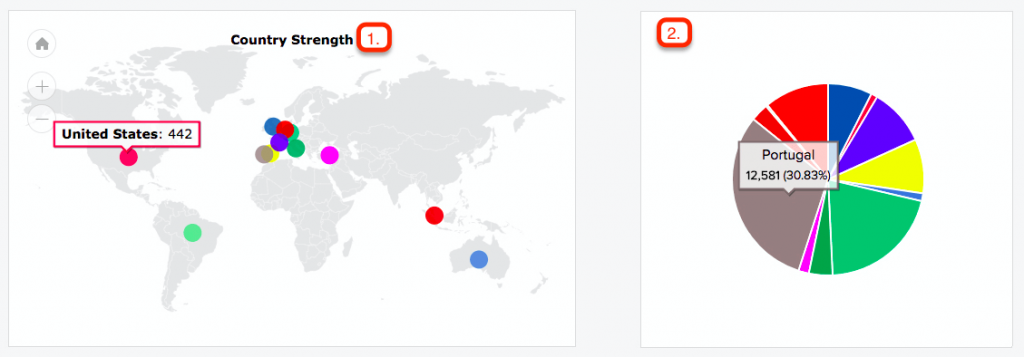
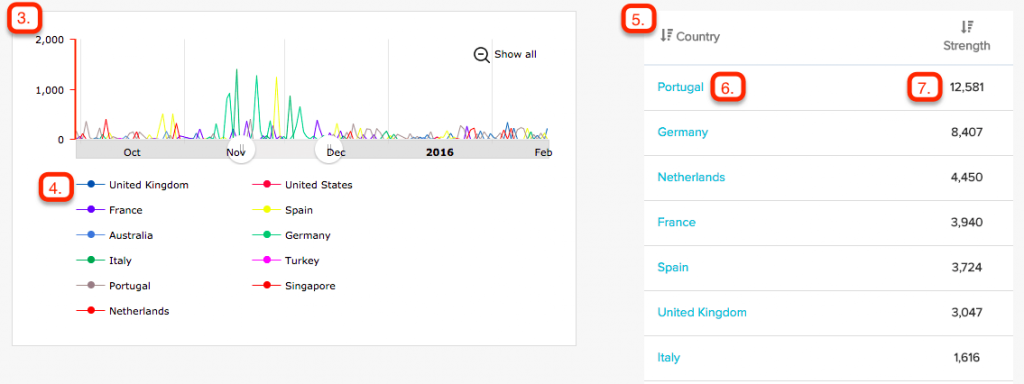
Advert Popup – Publishers Tab
The Publishers Tab of the advert popup shows all the publishers the advert has been seen on.
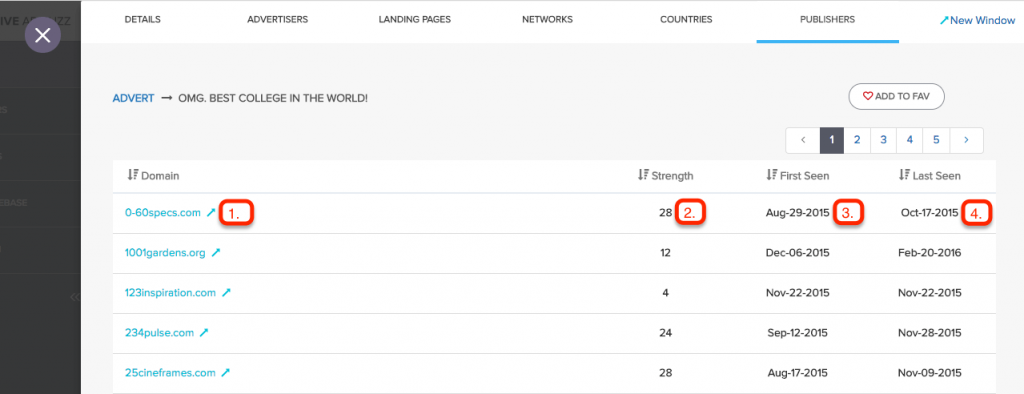
Advert Full Details Page
Although the Advert Full Details Page contains exactly the same information as the Advert Full Details Popup, it is different.
The difference being it is an actual page with its own URL instead of just a popup.
It was created to allow users to keep multiple adverts open in browser tabs while they continue to search through the database.
Advertisers Catalogue
Access the Advertisers Catalogue Page by clicking Advertisers on the left side menu. From here users can directly search for competitors or advertisers of interest.
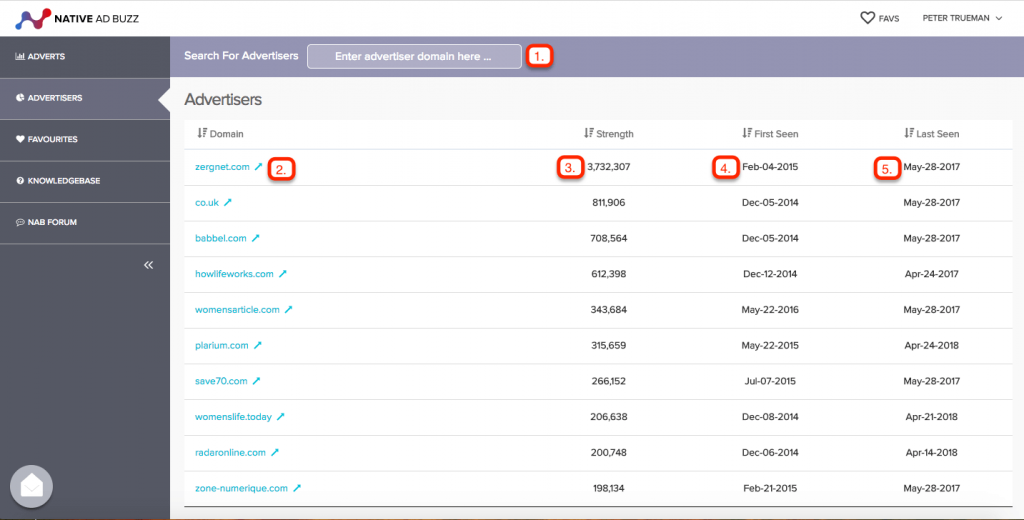
Advertiser Full Details
The Advertiser Full Details pages and popouts have several tabs which allow for a detailed analysis of an advertiser.
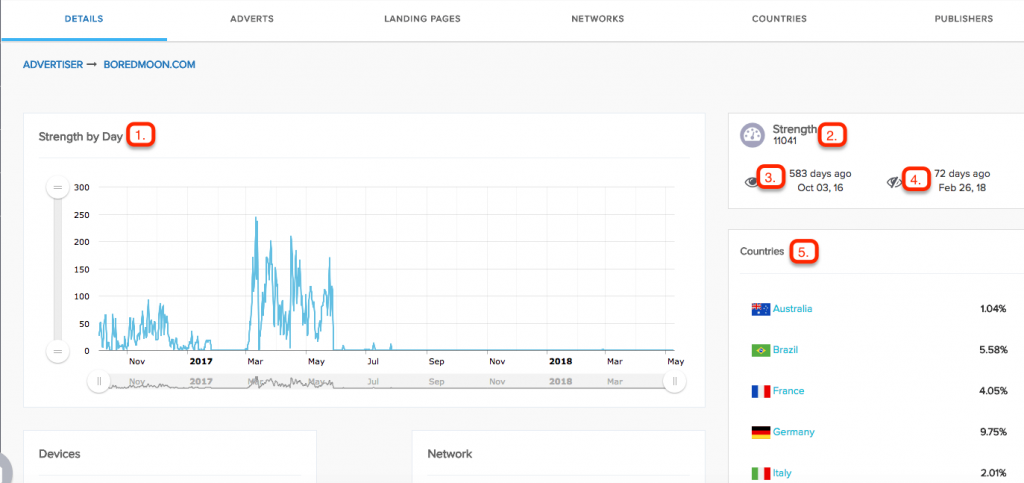
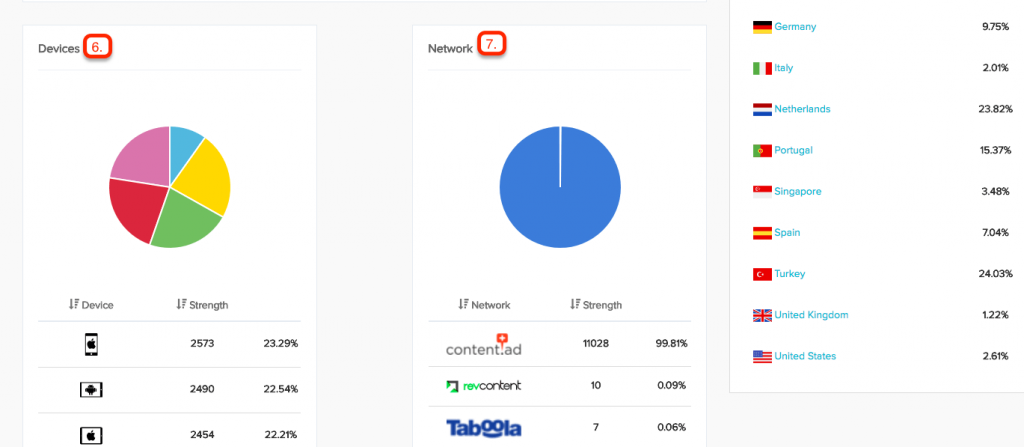
Advertiser Full Details – Advert Tab
The Advert Tab shows a sortable table of adverts that an advertiser is running and has run.
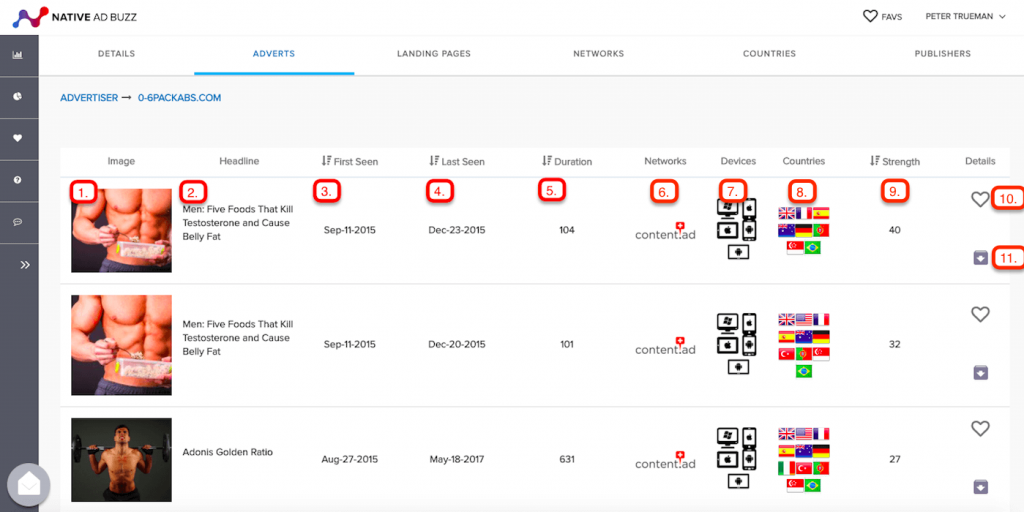
Private Members Forum
The Private Members Forum is where you can ask any advertising questions, seek support for troubling issues and also contribute to help others become more successful.
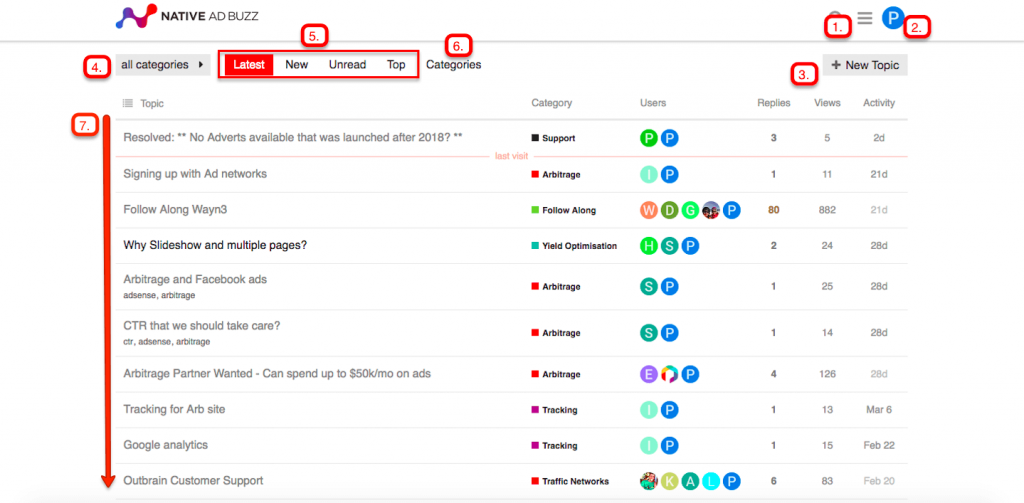
User Profile Pages
Access the User Profile Pages by clicking My profile on the drop-down user menu in the top right of the header bar:
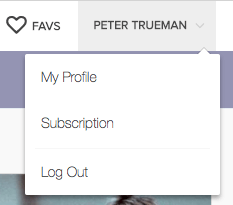
Manage User Profile
You can change the username, name and email address associated with your account. Simply make the desired changes and click Update.
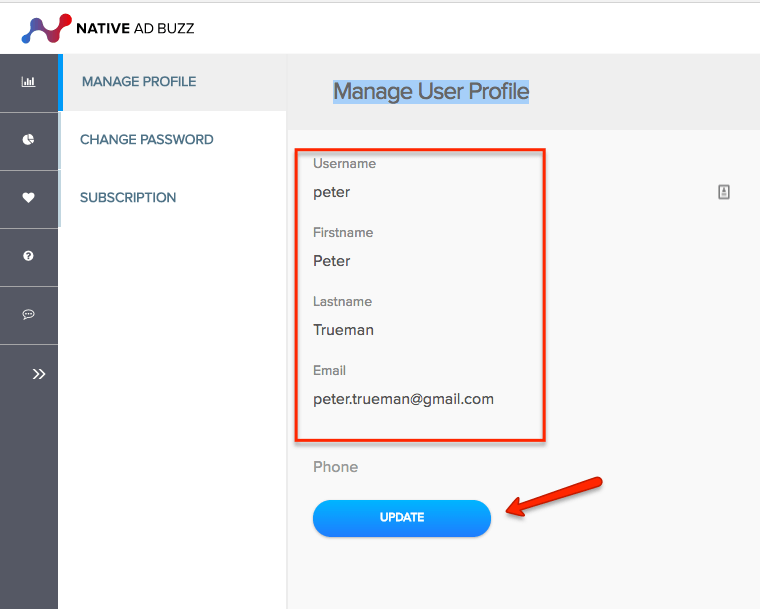
Change Password
Select change password on the account management menu:
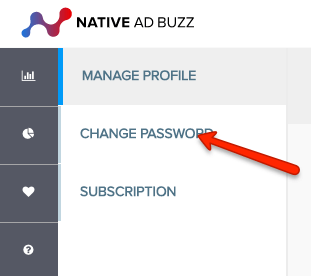
Manage Subscription and Payment
You can visit the subscription and payment pages by clicking the drop-down user menu in the header and selecting Subscription.
Billing portal
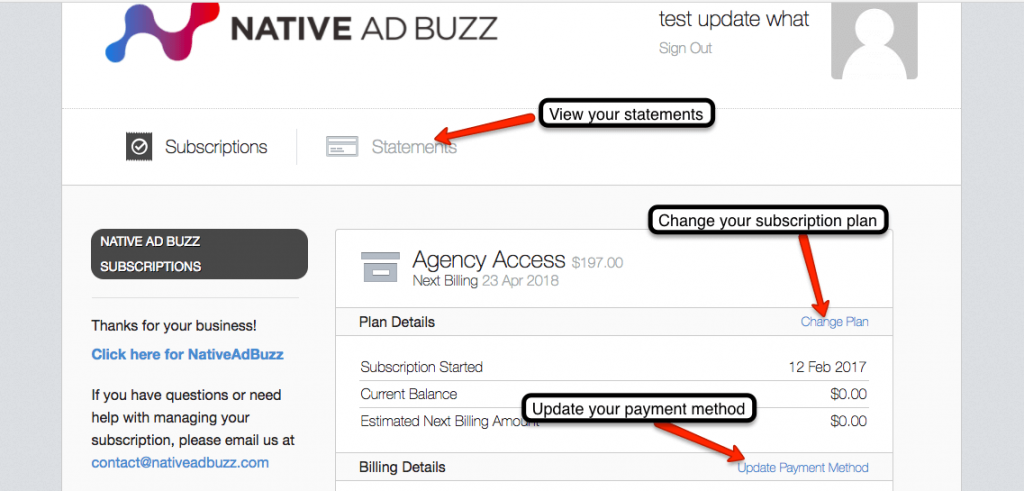
Native Add Buzz Alternatives
Below are the alternatives available in the market for Native Add Buzz, they are:
- BuddyAd: is the first and only widget-based native spy tool, with widget ID Finder on pop, native and adult.
- For Native, access the database of adverts and discover exactly the widget IDs where they run.
- Use the Widget ID Finder on Native, Adult and Pop to scan any placement and get the relative widget/side ID.
The tool can match a widget or site ID with the relative publisher if it is on their database. They are constantly scanning the web for more placements, as well as constantly adding more networks and countries to their platform.
- Advault.io: Advault.io is one of the most popular native ad spying tools which spies over more than 14 native ad network across 19 countries including India. Advault can help users uncover top landing pages and channels, collect their favourite native ads, find new advertisers and use native ad credits which are bundled with its subscription. All this at the cost of $1 for a trial, which indeed is a good offer.
- Ad Spider: Ad Spider is yet another native ad spying tool that is currently spying on 11 networks across 28 countries. It is great for affiliates and direct marketers. The tool can track any device which includes desktop, tablet, iPad, iPhone and Android phones. Their 3 days trial starts at $1 and their paid plans are flexible according to the needs of the marketers.
- Anstrex: We saved the best for last, though new in the market, they have a host of features that are available and crucial for any marketers. Their pricing seems to be quite affordable and a comparison graph simply outweighs its competitors. With their unrivalled data and third-party integrations, Anstrex is one of the recommended networks.
Roundup
Native ads are certainly gaining popularity among advertisers, marketers, and affiliates. We all are looking at a future where native ads are going to become the more preferred choice of advertisement. Currently, there are just a handful of advertisers who are opting for native advertisement. As the number grows, the utility of the native ads spying tools will continue to escalate.
Native ad buzz helps marketers reverse engineer their competitor’s success and make high ROI. The tool spies 10 native ad networks across 12 countries. With more than 47,000 advertisers, users can be sure to connect with the right advertisers. Feel free to get started as low as $7 for the first seven days and then choose the right plan based on the business requirements.
